YouTube advertising is a fantastic way to improve the visibility and profitability of your business.
In fact, YouTube ads are so effective that they have even proven capable of significantly lifting offline sales. Up to 78 percent of TrueView video ad campaigns have been shown to increase offline sales, while videos with strong upfront branding drove nearly 7x improved sales lift.
It’s no surprise. YouTube is a social media giant with over 1.3 billion users. For video marketers and business owners, this translates to a massive advertising opportunity.
With YouTube ads, you have the potential to extend your reach to your target audience, improve your search rankings and boost your conversion rate.
YouTube is a great platform to advertise on right now
For the average person, YouTube ads are simply those videos that pop up when you’re surfing the web. But if you’re an entrepreneur, YouTube advertising equals opportunity.
Right now, the big player in video marketing is Facebook. And Facebook is undoubtedly a good place to make an impression.
But what happens when everybody converges onto a single platform to advertise their brand?
There you are on Facebook, working hard to promote your company’s amazing new thingamabob. But all of your competitors are there too; they’re using Facebook to advertise their thingamabobs.
Facebook charges by cost per 1000 impressions (CPM), and they regard a “view” as anything longer than just 3 seconds of watch time.
Your customers scroll through their wall and come across your ad. Maybe they recognize your brand, or maybe your ad looks interesting enough to make them linger for 3 seconds. But then they realize, “Oh. It’s another ad for a thingamabob. I’ve already seen heaps of those.” And off they go.
End result? You just got charged for a “view” without making a decent ROI (return on investment).
Meanwhile, YouTube charges per view — and a YouTube “view” is worth 10x a Facebook “view”. If someone watches fewer than 30 seconds of a TrueView YouTube ad, it doesn’t cost you a penny. That means you only ever pay for engaged users.
Many people are currently utilizing Facebook as their primary platform for advertising. So while they’re looking up, look down. Let’s snatch the opportunity to improve your brand awareness and attract attention on YouTube!
In this article, I’ll show you how you can use YouTube advertising to grow your business. I’ll teach you about the different types of Facebook ads, how to optimize your YouTube ad campaigns, and how you can track your ROI.
YouTube Advertising for Beginners: How To Do It & Why You Need To Test It
Benefits of Advertising on YouTube
YouTube advertising can help you achieve a number of goals for your business:
- Improve brand awareness — YouTube ads can help raise awareness and recall value for your brand. In fact, video marketers are capable of gaining a 54 percent increase in brand awareness. Show people why they should care about your brand and products.
- Cost-effective advertising — Some advertisers get nervous around that “Skip Ad” button because they worry about being charged for ads that are going unseen. But remember, you only pay for engaged viewers; if someone skips the ad in the first 30 seconds (or, when the ad is shorter than 30 seconds, if they don’t watch it in full), it costs you nothing.
- Increase sales — Video content is a highly effective means of communicating with your prospective customers. Using YouTube advertising can increase your website traffic and conversion, with over 50 percent of marketing professionals claiming video provides the best ROI.
- Connect with the right audience — With YouTube advertising, you can effectively target and reach your potential customers by keywords, topics or specific demographics (such as gender, age, and location).
- Improve your advertising efforts — YouTube’s inbuilt analytics allow you to gain valuable insights into how your ads are performing. You can then make any necessary adjustments to determine which content and ad types are bringing you the best results. (We’ll talk more about tracking your YouTube campaigns further below.)
Types of YouTube Ads
On YouTube, your audience can encounter ads in various ways. From video discovery ads to unskippable pre-rolls, each format for YouTube advertising has its own benefits and applications for your business.
Understanding the different types of YouTube Ads is the first step in creating an effective YouTube advertising campaign.
We’ll start by separating your options into two categories: non-skippable and skippable.
- Non-skippable ads must be watched in their entirety (between 15-20 seconds) before the video will play. These ads may appear as pre-roll, mid-roll or post-roll ad campaigns.
- Skippable ads (or TrueView ads) can be watched in full, or may be skipped after five seconds. These ads are shown either “in-stream” or “in-display”.
Let’s learn a little bit more about your YouTube advertising options:
Non-skippable ads
Non-skippable ads will force viewers to watch them in their entirety before the desired video content will play. Because of this, non-skippable ads often get a bad rap as being annoying and unavoidable.
And yes, non-skippable ads may sometimes result in a higher video view abandonment rate. On the other hand, they typically generate higher revenue than other ad formats.
More recently, YouTube also introduced bumper ads, another form of non-skippable ads. This 6-second ad format is perfect for driving brand awareness in an innocuous and efficient way.
The trick is to create interesting ads that effectively target to the right audience. Use YouTube advertising to show your audience the value of your brand and your products or services.
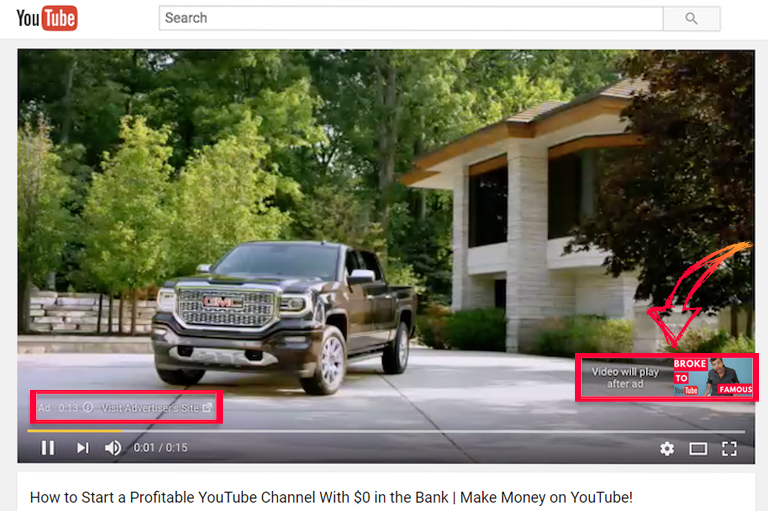
Skippable ads
Skippable ads, otherwise known as “TrueView ads”, are the more common choice for many advertisers on YouTube.
Viewers can click away from these ads after just five seconds. That means you have a small window in which to capture the audience’s attention and compel them to continue watching your ad.
Skippable ads may be in-stream or in-display.
In-stream ads
In-stream ads are one of the most popular forms of digital marketing on YouTube. They have already proven to be effective with modern audiences; in fact, studies have shown that around 72 percent of people watch in-stream ads to the end.
Plus, with a TrueView in-stream ad, you only pay when a viewer watches the ad in its entirety, or at least 30 seconds of it before skipping. That means you can maximize your budget by delivering the right message to the right audience at the right time.
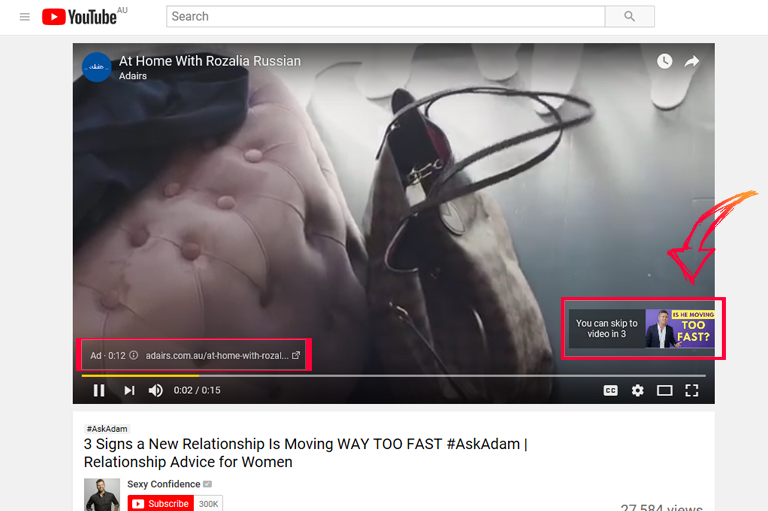
Additionally, YouTube allows you to customize your in-stream YouTube ads with overlay text, which is a helpful way to incorporate CTAs (calls to action — more on that later).
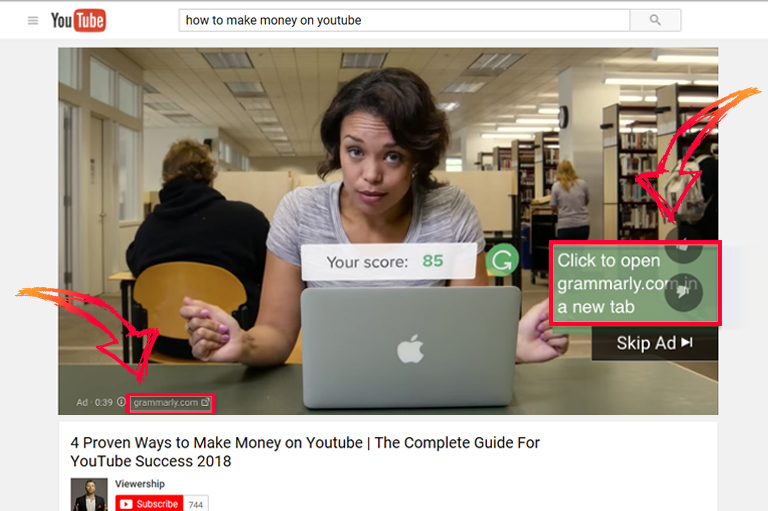
As yet another alternative, you could try using in-video overlay ads. If you’re running a reservation sponsorship campaign, you can set up overlay ads to appear as a semi-transparent banner while a viewer is watching a YouTube video.
Are you new to YouTube advertising? In-stream ads could be the best place to get started, due to their versatility and overall conversion rates.
In-display ads
Another form of skippable YouTube advertising is the in-display ad, otherwise called “video discovery ads”. These advertisements appear in the search listings, related videos section, and other places of discovery.
In-displays ads are a less invasive form of YouTube advertising, and a great way to promote your videos, even if you’ve only recently started your YouTube channel. They are also typically less expensive than advertising in Google search listings, but with similarly effective results. After all, YouTube is the world’s 2nd largest search engine!
A crucial part of effective in-display advertising is knowing your target audience. You must be able to predict the type of content your customers will be searching for, and ensure that your content remains relevant to their needs.
Here’s an example of how you might use in-display advertising to promote your YouTube channel:
Let’s say you run a business that makes cakes. You want to improve your ad strategy by creating YouTube videos that match specific keywords. Your research shows you that a lot of people are searching for “how to use russian piping nozzles”, so you create a video to match these keywords.
Now you would advertise this video using in-display ads. That means your ad would be shown at the top of the search listings whenever people search for “how to use russian piping nozzles” or similar keywords.
Your ad would appear to be highly relevant, encouraging people to click through and discover your content. And some of these people may then become your YouTube subscribers — or better yet, your customers.
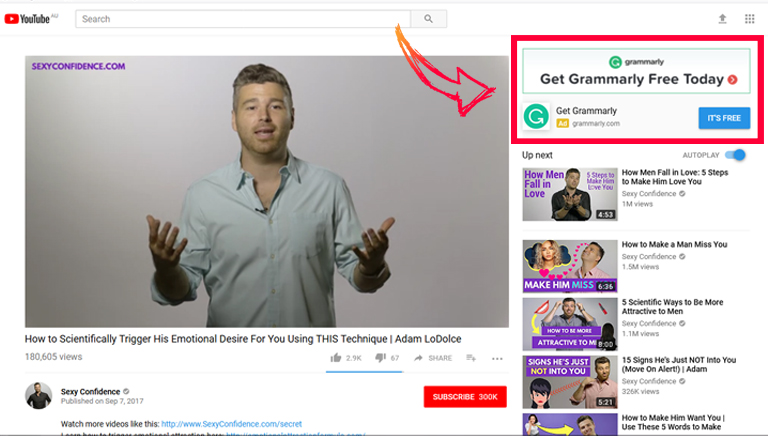
YouTube Ads: A Summary
Before we continue, let’s do a final rundown of the different types of YouTube ads and where you might find them. (Note: the red squares indicate the placement of the ad.)
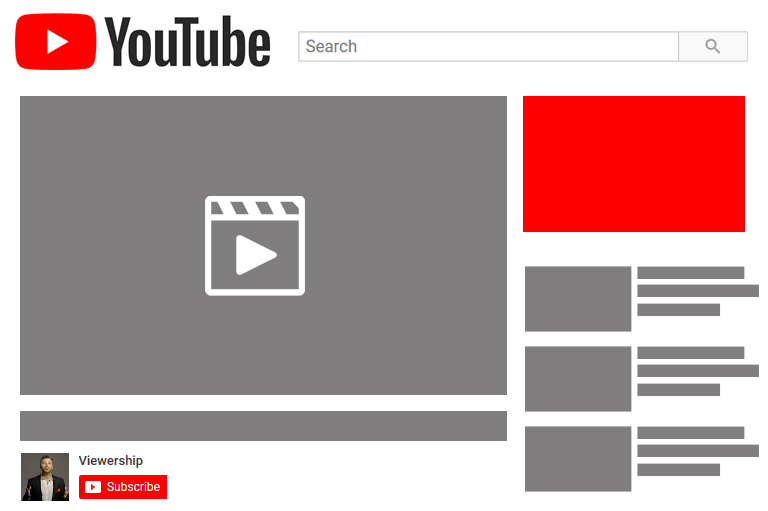
In-Display Ads
Appears in the search listings or related videos section of YouTube. These types of ads consist of a video thumbnail with some text to advertise your YouTube content, and may also include a CTA link to your website.
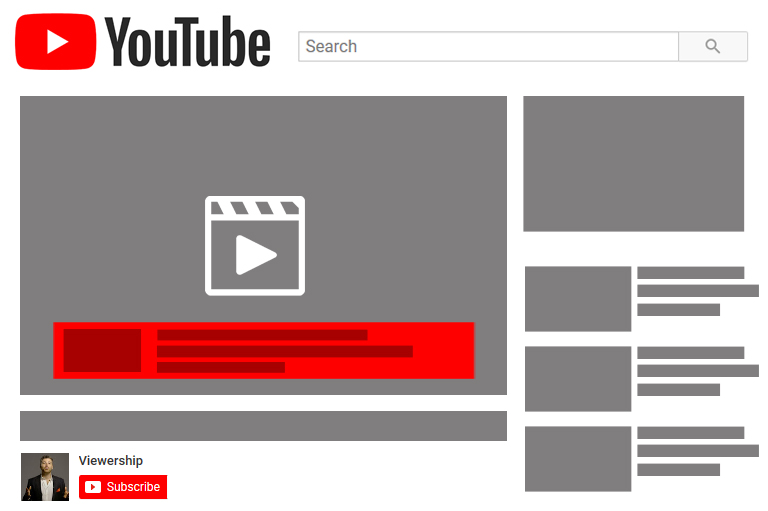
Overlay Ads
Appears as a semi-transparent overlay ad on the lower portion of the video. Users may hide these from view at any time. CTA overlays are typically used to send the user to a website or landing page.
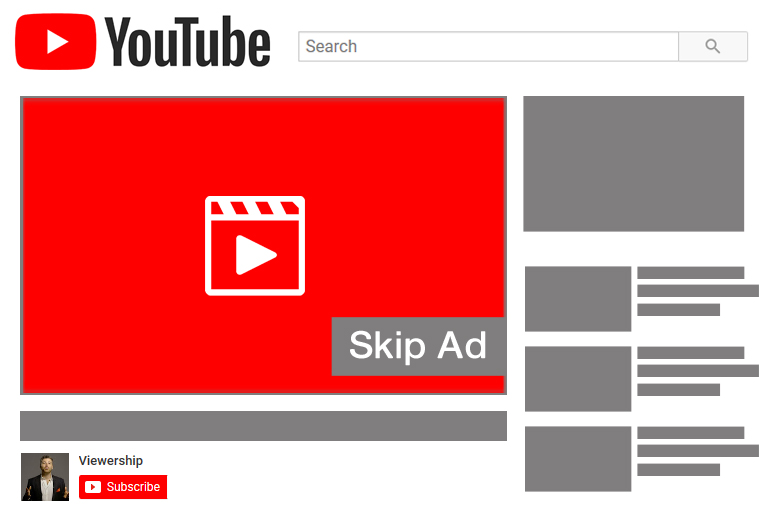
In-Stream Skippable Ads
Appears before, during or after the main video. Viewers may choose to skip a skippable video ad after 5 seconds. These ads can appear on all devices and may be almost any length (though YouTube recommends no more than 3 minutes).
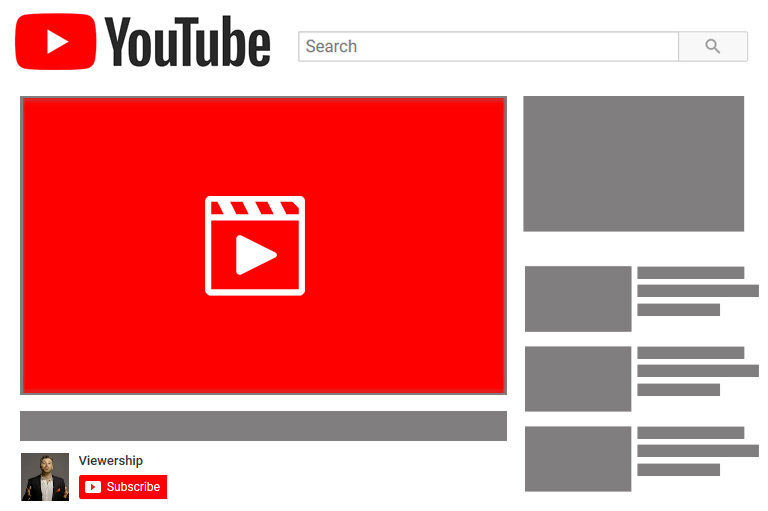
Non-Skippable Ads
Appears before, during or after the main video. Non-skippable YouTube ads must be watched in their entirety before the desired content can be seen. These ads are 15-20 seconds long, depending on your region.
How to Set Up a YouTube Advertising Campaign
Now that you know the different types of YouTube ads, it’s time to launch your first campaign.
First thing’s first: let’s consider some of the essential info for your ad campaigns. Where do you want people to go? Are you sending them to your website or do you want them to watch more of your YouTube videos? Who are you trying to reach? Will your ads be 6 or 60 seconds long?
Get a clear picture in your head about your YouTube advertising efforts. When you’re ready, upload your ad content to YouTube, and we can get started.
How to launch a YouTube ad: basic steps
- Sign into your Google AdWords account.
- Click “Campaigns” on the main toolbar.
- Click the red “+Campaign” button, then select “New campaign”.
- Choose “Video” as your campaign type.
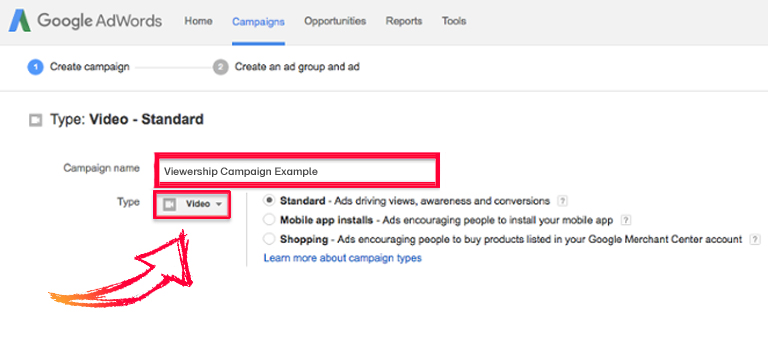
- Enter a name for your campaign, and check that “Video” has been selected as Type.
- Select your video ad format (in-stream or in-display/discovery).
- Enter your budget.
- Set your budget per day. Many businesses start with at least $10 per day for local campaigns.
- You can also choose the delivery method. Standard delivery will show your ads evenly over time; accelerated delivery will drive views as quickly as possible, which can be useful for capitalizing on trends or time-sensitive topics.
- Choose which networks you will be using for your YouTube advertising.
- This determines where you YouTube ads will appear.
- Selecting “YouTube Search” means your ad will be shown in search results and on the YouTube homepage and video pages.
- Selecting “YouTube Videos” means your TrueView ads can appear before, during or after videos.
- I recommend you create separate campaigns for each of these networks. This will allow us to analyze their performance more accurately later on.
- Define the location of your target audience (who do you want your ad to be shown to?).
- Enter your target audience’s language.
- Establish your bid amounts for mobiles, tablets, and computers.
How to launch a YouTube ad: advanced settings
- Use the “Advanced Settings” to set begin/end dates for your campaign, schedule times when your ad will be shown, and set a limit to how many times your ad will be shown to the same person. These settings will help you get the most out of your investment.
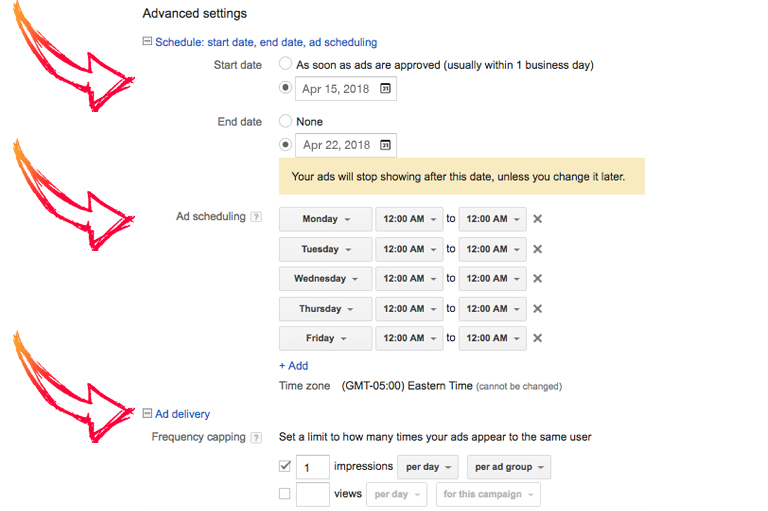
- Name your ad group and insert the footage you’ve uploaded for the campaign.
- Determine the max price you will pay for each view.
- You can adjust your bidding to increase the number of predicted views your video may receive.
- Select audiences for targeting.
- You can define your audience by age, gender, and parental status. You can also target different demographics of people based on their interests, from the Fashionistas and Foodies to the Beauty Mavens and Business Professionals.
- Try running multiple campaigns to target different audience groups and identify who is engaging with your brand.
- Click “Save and Continue”.
Pat yourself on the back! You’ve just set up your first YouTube ad campaign.
But the work doesn’t finish there. Let’s dive deeper into the world of YouTube advertising to see how you can improve your video marketing and keep track of your ROI.
How to Advertise on YouTube Correctly
The thought of advertising with videos can seem a little bit daunting. But you don’t need to be a professional Hollywood director to know how to make effective YouTube ads.
It doesn’t matter if you opt for skippable or non-skippable ads, or you prefer the thumbnail-and-text video discovery ads. With a few simple tips, we’ll soon have you using YouTube advertising to generate revenue for your business and grow your brand.
Create interesting ads
If you aren’t sure where to start, simply head over to YouTube. Watch other YouTube ads, see what works and what doesn’t, and start brainstorming some ideas.
Remember, time is a factor when it comes to YouTube advertising. With skippable ads, you only have 5 seconds to capture attention and build curiosity. You may have even less time for a non-skippable ad; your viewer could close the whole tab if they wanted to.
You should have a pretty good idea about who your target audience is. Use this knowledge to your advantage! Identify what will grab their attention. Create ads that use humor, or immediately address a problem they’ve been having. Be emotive, be confident, be authentic.
There’s no amazing secret ingredient to making a great ad, but here are a few tips to help you get the creative juices flowing:
Tug at the viewer’s heartstrings
Some of the most memorable ads are those that stimulate an emotional response from their viewers. The options here are endless. Provoke anger, incite fear, bring a tear to the audience’s eyes — the spectrum of human emotion is broad and full of triggers.
Compared to other advertising formats, videos undoubtedly provide the greatest opportunity to tell a story and evoke emotions. Think about what makes you emotional. Can you use one of those heart-tugging elements for your YouTube advertising?
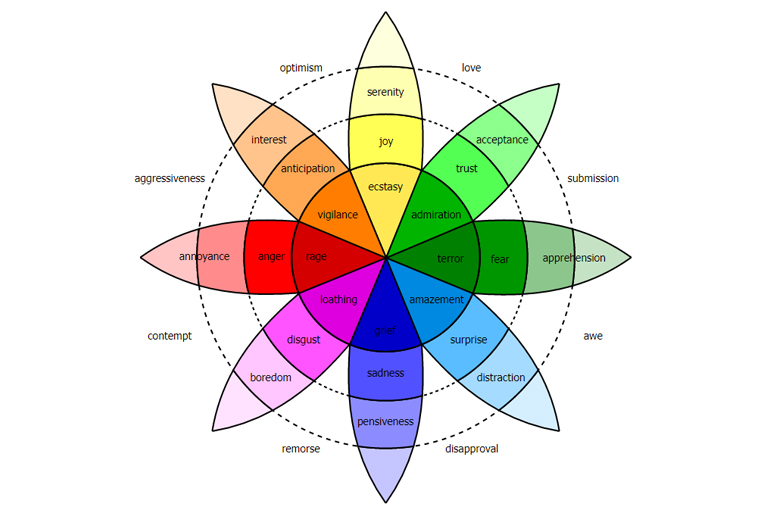
Solve a problem
Another way to resonate with viewers is to identify a pain point or problem they may be having, then show how your business can help to solve it.
Has your brand or products made a positive impact on the world? Show people with your YouTube advertising. Give people a reason to rally behind your brand, and turn those viewers into customers.
Think outside the box
From print ads to televisions to YouTube itself, people are confronted with a lot of advertising in their daily lives (up to 5000 advertisements a day, in fact). If you want to stand out, you may have to get a little bit creative.
Think about the fast-paced ridiculousness of the Old Spice ads, or the cheerful ‘Dumb Ways To Die’ tune from Metro Trains Melbourne. There are some great low-budget examples too. Loctite simply used their new superglue to fix a coin to the pavement and filmed people trying to pick it up!
So if your YouTube advertising is seeming a bit ho-hum, try adding an unexpected twist or some quirky element that demands extra attention.
Produce interesting content
Consider the click destination of your YouTube ads. Do you intend to encourage people to visit your website? Make sure it’s a website worth visiting!
There are a few fundamental things your website should be doing for your business. It needs to:
- Accurately reflect your brand.
- Be responsive (does it work and look great on all devices?).
- Allow users to navigate its content easily.
- Provide valuable information about who you are and what you do.
- Link back to other social accounts you have (make it easy for customers to connect with you on multiple networks!).
Similarly, if you plan to drive visitors to your YouTube channel using in-display ads, make sure your account is already populated with some engaging content! It’s a good idea to include a channel trailer to encourage visitors to subscribe.
There is little point in spending money on YouTube advertising if the click destination leaves much to be desired. Make sure your website and YouTube channel reflect highly on your business before you advertise them with these ad formats.
Drive action with CTAs
Elicit action from your viewers and improve your conversions rates by adding interactivity to your YouTube advertising. One the best ways to do this is through CTAs.
CTAs are calls-to-action. These can be images, buttons or text that prompt users to perform some kind of desired action, such as subscribing to your channel or visiting your website. If you’re running TrueView video ads on YouTube, you can use CTAs to drive more engagement with your audience.
Here are two simple ways that you can add CTAs and interactivity to your content:
Use Sponsored Cards
Cards are small CTA pop-ups that you can set to appear on your YouTube videos. This allows you to increase engagement with your brand and connect with viewers on all devices.
Sponsored cards are an unobtrusive advertising format. They appear in the top corner of your video as a small “i” icon, and expand only if clicked.
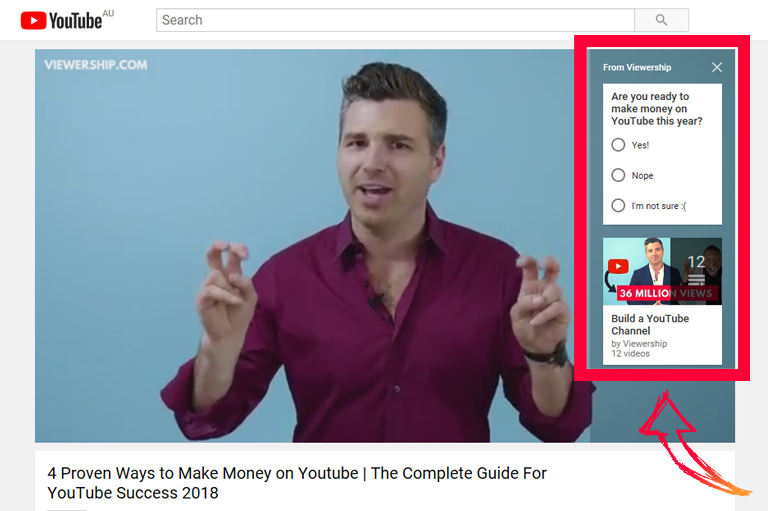
Sponsored cards can be a great way to showcase the products or services within a video, or to promote your other videos or playlists.
Here’s how to add cards to your content:
- Sign in to YouTube.
- Click your icon in the top right corner and select “Creator studio”.
- Click “Video manager” in the left-hand menu.
- Locate the video you want to add the card to.
- Click the drop-down menu next to that video and select “Cards”.
- Click “Add card” and choose the content for your card (Video or Playlist, Channel, Poll or Link).
- Select “Create” and fill in the necessary information to make your card.
Use Call-to-action overlays
CTA overlay ads appear as semi-transparent banners in the lower left corner of your video. These ads are very useful in driving visitors to your website.
Only one overlay can appear per video at any given time. If you change the overlay ad, the original overlay information will be replaced.
Here’s what you need to do to create an overlay CTA on YouTube (your Google AdWords account must be linked to your YouTube account):
- Sign in to YouTube.
- Click your icon in the top right corner and select “Creator studio”.
- Click “Video manager” in the left-hand menu.
- Locate the video you want to add the CTA overlay to.
- Click the drop-down menu next to that video and select “Info & Settings”.
- Below the video, click the “Call-to-action overlay” tab.
- Populate each field with the required information and click “Save changes”.
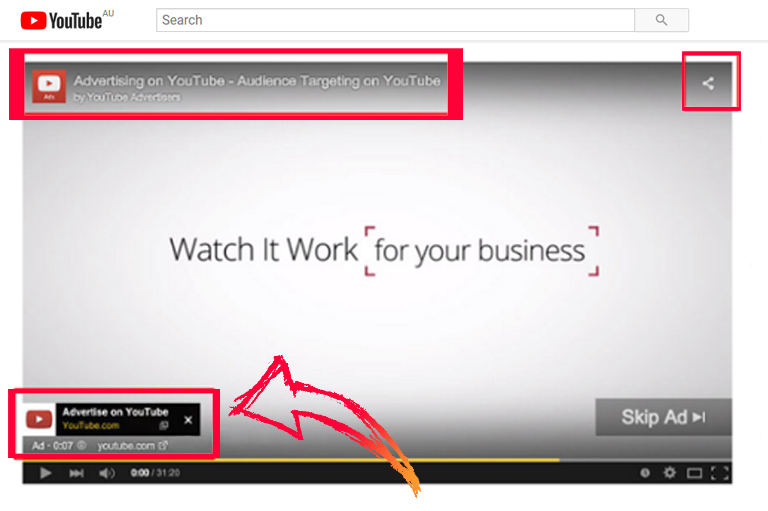
How to Track your YouTube Campaigns
That which isn’t measured can never be improved.
Tracking your ROI on YouTube ads is incredibly important. You can see how your ads are performing, get real-time insights into how people are engaging (or not engaging) with your video ads, and effectively measure your success.
You can use YouTube’s Analytics tool in your Creator Studio to understand who is watching your ads and how people are interacting with them.
When it comes to tracking my investments on YouTube ads, I like to use a system called Wicked Reports. This is a great tool that accurately tracks and measures the performance of every piece of my marketing and advertising.
With Wicked Reports, I can track when anyone clicks on any link in my YouTube advertising and find out how much that’s worth for my business — not only for the next day, but for the lifetime of the customer.
We do this using Wicked Reports UTM parameters.
What are UTMs?
UTM (Urchin Traffic Monitors) parameters are simply tags added to the end of a URL. When someone clicks that URL, these tags are sent back to Wicked Reports (or Google Analytics) and tracked.
UTM parameters can be added to every instance of a link, whether it’s the CTA overlay ad or in the description of your YouTube video.
It becomes part of a custom URL that will make it easier to determine which videos and marketing channels are earning more views and generating more traffic.
That means I can see where I should be investing my time and money to get the best results. Are people clicking my CTA overlays? Is anyone watching my skippable ads to the end? By tracking my YouTube advertising with UTM codes, I can determine the ROI of each advertising format, optimize my campaigns, and get the best results for my business.
For further information about using UTM parameters, head back up and watch Brandon’s portion of our video. He’ll show you where to add those UTM parameters and what to do with them.
Optimize your YouTube Campaigns
By tracking your YouTube advertising, you will be able to see how your ads are performing — and learn how you can do even better.
Using the information we’ve gathered, we can now optimize our campaigns to improve their performance.
The two main metrics we’re going to look at today are the view rate and the click-through rate.
View Rate
When it comes to your TrueView skippable YouTube ads, the metric we want to pay attention to is the view rate.
View rates tell us how many people watched the video ad, divided by the number of people the ad was presented to.
A YouTube ad with a high view rate will typically win more auctions and pay a lower CPV (cost-per-view) than videos ads with a low view rate. So we definitely want to monitor the view rate of our YouTube advertising and adjust our ad assets where necessary.
The view rate can tell us a number of things.
First, it can help us determine if we are targeting our ads effectively.
If viewers find your ad irrelevant to them, they are more likely to skip it. If you sell ladies purses in the US, you probably shouldn’t target your product advertisements to men in Australia, right? A low view rate can indicate that you are showing your ad to the wrong audience. You may simply need to tweak your targeting to get your ad seen by a different demographic.
Second, the view rate can tell us how compelling our content is.
The higher the view rate, the more engaged your audience is with your content. If your ads have a low view rate, there are a few ways you can try to improve them.
- Shorter ads often have better view rates than longer ads. If your 30-second ad could convey the same message in 20 seconds, experiment with a shorter version.
- You need to grab your audience’s attention immediately. If too many people are skipping your ads, try changing just the first five seconds of your video.
- If your view rate was high but has now decreased, people may simply be tired of seeing the same. Try rotating two or three different ads to avoid “ad fatigue”.
- Try adding different CTA text. For instance, viewers may find calls-to-action like “Get a FREE eBook” to be more compelling than “Visit the website for more information”.
Getting YouTube advertising right on the first go is difficult. Keep tracking your view rates to see what works and what doesn’t. When testing, try to change only one element at a time. That way, you’ll be able to understand what changes have contributed to a rise in your view rate.
Click-Through Rate
When it comes to non-skippable YouTube ads, we want to focus on a different metric.
Click-through rates (CTR) are the total number of times people clicked on your YouTube ad, divided by the number of people the ad was presented to.
While view rates are the primary engagement metric for your YouTube advertising, CTR is another way to measure the performance of your ad campaign. Again, tracking the CTR of your ads is an important process that can tell us a few useful things.
First, a high CTR indicates that the ad is effectively generating interest.
The higher the CTR, the more engaging your content and the more interested viewers are in connecting with your brand. People are not just viewing your ad; they are performing some kind of desired action, whether it’s clicking through to your website, visiting your online shop, or taking advantage of the service or offer being advertised.
Meanwhile, a low CTR could suggest your ad is not conveying a clear message, or that it lacks a strong call-to-action. Be coherent and direct with your YouTube advertising. Make sure you include a clear CTA that tells people how to respond to or take advantage of what was shown in your ad.
Second, click-through rates can highlight the effectiveness of your ad targeting.
Similar to your view rates, a high or low CTR can indicate whether or not you are targeting the right audience. If you’re using keyword targeting, consider changing your keywords. You could also change or widen the targeted age groups, locations or interests of your intended audience. Remember: make individual changes and test the results.
Continue to track your CTR over time and analyze if your YouTube advertising is sufficiently driving customers from your ad to your website.
Measure your ROI
All of this information has been building up to the most important metric of all: your return on investment (ROI).
Anyone who has ever run a paid advertising campaign will understand the importance of ROI. It’s simple economics; you want to know how much profit you’ve made from your YouTube ads, compared to how much you’ve actually spent to run those ads.
To calculate ROI, tally the total revenue that has resulted from your YouTube advertising. Then subtract the overall costs (of running the ads and of producing any necessary products). Then divide by the overall costs.
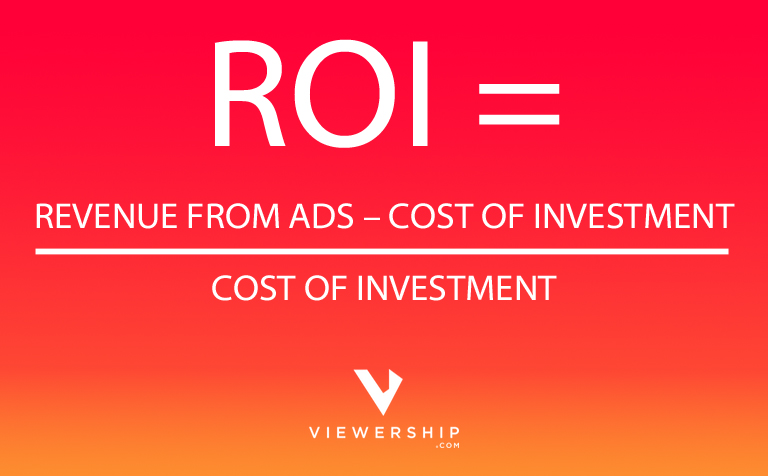
Here’s an example. Say your business has a new thingamabob that costs $100 to produce, and sells for $200. You advertise on YouTube and successfully sell eight thingamabobs as a result of your video ads.
You spent $250 on these videos ads. They brought you $1600 (8 x $200) worth of sales. And it cost you $800 (8 x $100) to produce the thingamabobs you needed.
Your ROI is ($1600 – ($250 + $800)) / ($250 + $800) = 0.52
Multiply that by 100 and we see that our ROI is 52 percent.
ROI is basically the most important measurement for business owners because it shows you the actual effect your YouTube advertising is having for your company.
While it is crucial to know your view rates and click-through rates (these will direct our advertising efforts and tell us how to improve), it is even better to know how your YouTube ads are contributing to the success of your business.
Keep analyzing the data from YouTube Analytics, Google Analytics and Wicked Reports, track your conversions, and optimize your video campaigns. Using the data that is available to you will help you to focus your advertising efforts, reduce your ad spend, and earn a better ROI.
Conclusion
YouTube advertising isn’t the easiest form of marketing. Like most things in life, it requires hard work, good planning, and an investment of your time. But if you want to make money with YouTube, video ads present a lot of great opportunities for your business.
YouTube ads can help you get your business in front of new people, direct users to your website, improve conversions, increase sales, and strengthen your brand overall. You might not get it right on the first go, but if you put in the effort, keep an eye on those metrics and make improvements, you can start to work towards your YouTube goals.
Are you ready to grow your viewership and build your brand on YouTube? Check out this free training! I’m here to guide you through the intricacies of YouTube and enhance your business online.
What have you experienced with YouTube advertising? Tell me about it in the comments below.
CTR and ROI well explained. ROI is the most important measurement for business.