When was the last time you clicked through to the second page of Google’s search results? When it comes to getting noticed online, the first page is the holy grail. The majority of online searchers choose from the top three search results, and rarely advance to Page 2. That’s why YouTubers everywhere must learn how to rank YouTube videos — and keep them at the top of Google and YouTube search results.
In this post, I am going to teach you how to rank YouTube videos fast, using five expert tips and tricks.
This is the process that I am using to grow the Viewership channel, and which has already helped me to gain a following of over 323k subscribers on my other channel Sexy Confidence.
Are you ready to use this tried-and-true method to earn more views and subscribers for your channel? Let’s jump into my YouTube SEO tutorial and learn how to rank YouTube videos.
How to rank YouTube videos in 5 easy steps
With over one billion hours of video watched daily, YouTube is a powerful platform for your business marketing. I probably don’t need to tell you that YouTube is a great place to grow your brand and build your business. In fact, many of you might have already set up a YouTube account and started making videos.
But many of you may also feel like giving up if your videos aren’t getting the views you were hoping for.
The key to succeeding on YouTube is learning how to rank a video on YouTube and Google searches. This means people will actually be able to find your content — and because it is in a prominent place, your channel appears to be a more authoritative, approachable source of content.
Check out these five expert tips to understand how to rank YouTube videos and create a profitable channel.
Tip #1: Do YouTube keyword research
Keyword research is an art. To learn how to rank YouTube videos fast, you need to research potential keywords and start your YouTube SEO process on strong foundations.
The first step is to brainstorm a long list of keyword ideas. Don’t hold back. Try to put yourself in the shoes of your audience; what sort of content do they need from a channel like yours? Jot down any keywords you think of; at this stage, they could be general subject areas or specific key phrases.
Once you have generated a substantial list of keywords, we can perform more refined keyword research to help you determine how to rank your videos.
Use multiple research tools
There are many ways to research important keywords, identify popular topics, and predict upcoming trends for your videos. Try using Google AdWords Keyword Planner, Google Trends, SEMrush, and Vid IQ. Tools like these can provide useful information for your keyword research.
Using Vid IQ and similar sites will also provide insight about your channel’s position in the ranking algorithm. You can learn how you stack up against competition for certain search terms, the best time to upload your videos, and other important metrics about how to rank YouTube videos.
Check your competition
A simple but effective SEO research tactic is to put your keyword ideas back into a YouTube search. Here are some important things to observe about the search results:
- High views — do the top ranking videos have a lot of views? This indicates that the keyword has high search volume.
- Video advertisements — Did your search produce ads? That means the keywords are considered popular enough to be worth paying to rank for.
- Video lengths — How long are the top videos? Could you produce a snappier, more concise version of a long video? Or could you provide more in-depth content to outshine a short video? Get an idea for the ideal video length, and decide if you could do better.
- Video types — What format have the top videos used? Are they how-to tutorials or reviews? Have they filmed themselves in front of the camera, or recorded their computer screen? Again, take note of popular conventions, but keep an eye out for opportunities to break the mold.
YouTube wants to give its users the very best content. Watch the top-performing videos for your keywords and discover how you might earn better watch time, retention rate and engagement than the videos that already rank for them.
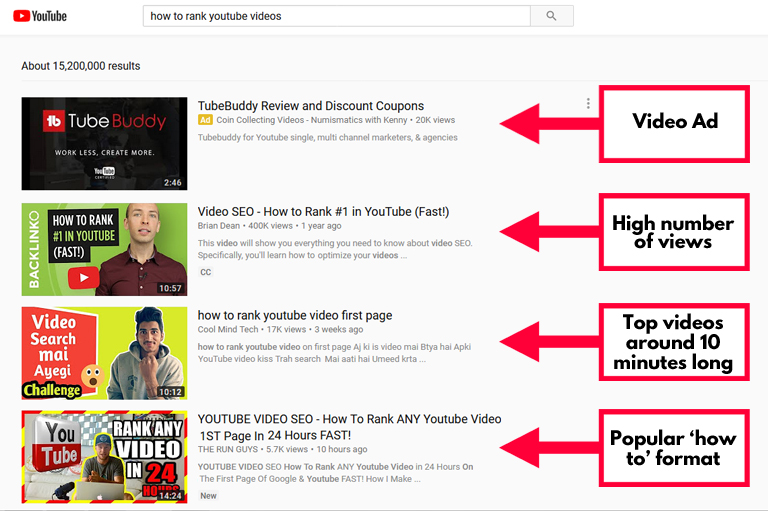
Opt for long tail keywords
Long tail keywords are longer, more specific keywords and search phrases. Because they are more precise, they tend to get less traffic but higher conversions — bringing great opportunities for newer channels trying to get noticed.
Let’s say you’ve just started your own beauty channel on YouTube. As a new channel, it is unlikely you are going to rank for primary keywords (like “how to braid hair”); the top search results will be dominated by channels with more subscribers and greater watch times.
That’s where long-tail keywords come in. A more specific video topic (like “how to braid your own hair behind your back” or “how to braid hair like Katniss”) may be less competitive to rank for. Try to tap into a niche community. As your channel grows, you can start to focus on primary keywords to target a wider audience.
Tip #2: Create high-retention video content
When learning how to rank YouTube videos, it is crucial that you produce valuable content with consistently high viewer retention.
Your retention rate indicates whether or not viewers are watching all the way through to the end of your videos. This is a significant ranking factor for your content. To quote YouTube, “videos with consistently high audience retention and watch time have the potential to show up more frequently in Search and Suggested locations on YouTube.”
There are many different tricks and techniques you can use to create high-retention videos. Here are a few to try today:
Create videos for topics that people are actually looking for
You’ve done your keyword research. Use those insights to make videos that potential viewers are searching for and want. Look for open pockets of need, and create valuable content to meet audience demands. If videos already exist for your chosen topic, ask yourself: can I do better than what’s already out there?
Start with an engaging introduction
First impressions count. Take the time to write and rehearse a good introduction for your video. The first few seconds of your video should give viewers an indication of who you are (think tone, personality, and brand identity), and what they can expect from the video (clarify the subject matter and value that can be found by watching).
Cut to the chase
Introductions are important, but timing is everything. Don’t waste the viewer’s time with lengthy title cards or wordy waffle. Jump into the useful content as soon as possible to keep viewers engaged.
Consider video length
Some studies claim that the optimal video length is around 2 minutes. Others strongly support longer content, citing that first-page videos typically average 15 minutes in length. But every audience is different, and you will need to get to know yours. As you create more and more videos, be sure to check your analytics. Observe watch time, retention rates, and other metrics (more on that next) to get a sense for what your audience wants. Experiment with different lengths to find the sweet spot for high-retention videos.
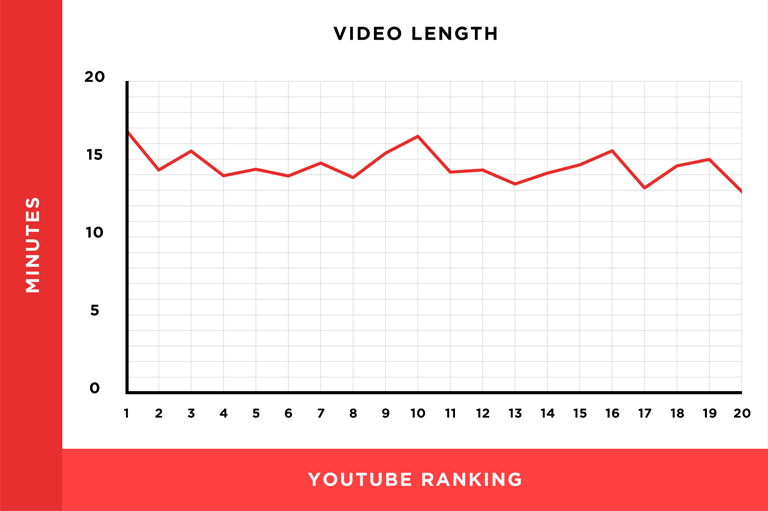
Tip #3: Keep track of your progress
If you want to know how to rank YouTube videos, you first need to know the metrics that YouTube uses for their search algorithm. It is important to recognize and keep track of these YouTube SEO metrics. This will enable you to measure the success of your videos, identify what works and what doesn’t, and continue to improve your content.
YouTube takes several different factors into account when prioritizing videos for search. The following metrics play a significant role:
Retention rate
As covered in Tip #2, audience retention is a powerful ranking factor. It tells YouTube that your content not only looks appealing, but is keeping people interested long-term. The ultimate goal is 100 percent retention, or at least a level of audience retention that is above the average rate for similar YouTube videos.
Check your analytics for information about your audience retention. Which videos are retaining viewer attention? Which ones are struggling? Take note of when viewers left your video, and try to interpret why they may have clicked away when they did. Did they leave almost immediately? Maybe the title and thumbnail are poorly conveying the subject matter. Are viewers ending the video halfway through? Perhaps they got bored; do you need to revise your video length, or try a new script? Experiment with changes and keep track of improvements.
Watch time
Watch time is, as you may have guessed, the total amount of time a viewer spends watching your content. YouTube considers this a fundamental metric when suggesting content. It allows them to provide viewers with more enjoyable content, and give YouTubers a more engaged audience.
Total watch time observes not only the amount of time spent watching a single video (the retention rate), but also the time spent watching consecutive videos.
Want to know how to rank YouTube videos? Create content that people want to watch. More views means higher rankings. You may also be able to improve your watch time and enhance the user’s viewing experience by creating playlists (see Tip #5), using cards, and adding links to other videos in the description.
User engagement
The final metric we’ll look at here is user engagement — how people are interacting with your content. And in fact, engagement refers to a bunch of factors, which you can find in your YouTube Analytics under a section called “interaction reports”. This includes:
- Number of subscribers (including a report of subscribers gained and lost over time).
- Video likes and dislikes.
- Number of comments received.
- Video shares on social media.
- Video added to viewer’s playlist.
These engagement factors tell YouTube that your content is effectively eliciting a response from viewers — ideally because they have enjoyed the video. Don’t forget to utilize CTAs (calls to action) in the video, in the description, on cards, and so on. Even something as simple as a verbal shout out at the end of the video (“If you enjoyed this video, be sure to subscribe for more.”) could lead to better engagement and higher rankings.
Keep checking those YouTube Analytics to determine the success of your channel. The useful data there can teach you how to rank YouTube videos and improve your content. Start by focusing on the metrics above — this sort of information is readily available on the front page of your Analytics, as you can see in the example below. As your channel grows, you can begin to delve deeper into the other statistics and make more refined observations about your content.
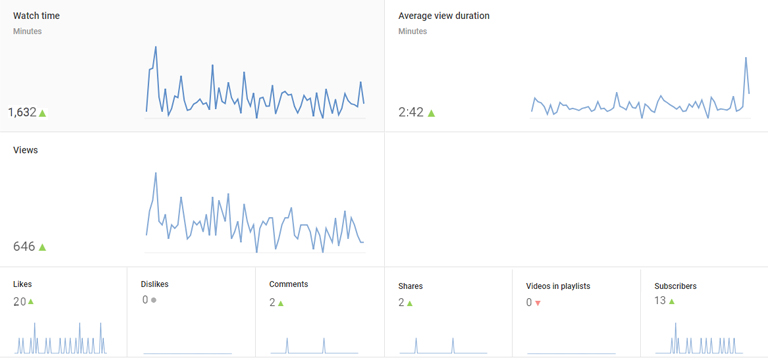
Tip #4: Optimize your YouTube Videos
Optimization is critical for all forms of SEO, whether it is your website, your channel, or your videos.
For the sake of brevity, I won’t go into detail about optimizing your YouTube channel. (You can learn everything you need to know about that in this article). But a big part of learning how to rank YouTube videos is the ongoing chore of optimizing each video before you release it to your audience.
There are several ways to optimize your videos, but you should start by focusing on four things: the title, description, tags, and thumbnail. Here are some tips about how to rank YouTube videos with proper optimization techniques:
Title
Titles are incredibly important, and for good reason. The title is the first thing a person will read when they see your video in search results or suggested locations. It could mean the difference between a user choosing your video or the one below it.
- Write a title that is compelling but honest.
- Use keywords to give viewers a clear idea about what your content will provide.
- Avoid using misleading, clickbaity, or sensational titles that don’t accurately represent the video.
- Be concise; your title should be no longer than around 70 characters.
Description
Descriptions are a significant source of information for YouTube’s search algorithm. Writing keyword-rich descriptions will help to convey valuable details and improve your discoverability on YouTube. Here are a few things to consider when writing the video description:
- Length is less of a concern here. In fact, you should aim to write at least 200 words of content in your description. Some people write a video transcript; others will write a summary or mini-blog post.
- Remember to utilize those keywords! The description is the perfect place to include not only the main keyword, but also secondary and long tail keywords. Don’t just stuff the keywords in there; write coherent, information-rich content that uses the keywords where relevant.
- Prioritize primary keywords and important information in the first few lines. After that, YouTube will truncate the description with a “See more” button.
- Add a link to your website. YouTube is an excellent marketing tool; take advantage of your growing audience by directing them to your website and improving your site traffic.
- Include other CTAs. The description is a useful place to make connections to social media or merchandise websites, share links to your other YouTube videos, prompt users to subscribe to an email list, and provide other directives to keep viewers engaged with your brand.
- Don’t duplicate the same description for multiple videos. Each of your videos should have its own custom description, using relevant keywords and information.
Tags
This oft-forgotten field is a great way to improve the ranking and visibility of your videos. Think about the words and phrases that your potential viewers might type into the search bar when looking for videos like yours. Use these as tags for your video. Another useful idea is to look at the top ranked videos for your topic. Using similar tags may help you to attract their audience.
Thumbnail
YouTube will provide you with three auto-generated thumbnails when you upload your video. But custom-made thumbnails have proven able to boost discovery and improve engagement for your video. Include a vibrant, eye-catching image and key information to help viewers decide if they want to watch your video. Ensure people know what to expect from your content; this may help to lower the drop-off rate for your channel.
Don’t forget that YouTube measures the click-through rate (CTR) of your videos. Maybe YouTube has ranked you fifth in search results. But your thumbnail and title are so irresistible that people start clicking on your video instead of the top four. YouTube will notice — and chances are they will improve your ranking. Never underestimate the power of an attention-grabbing thumbnail!
Interested in learning more about how to make and optimize your YouTube videos? Click here.
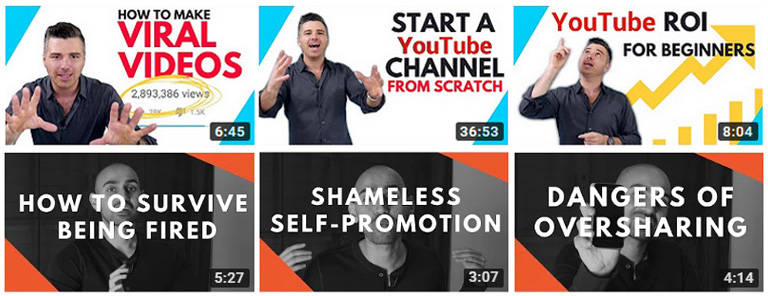
Tip #5: Promote your videos
Have you ever wondered how to rank YouTube videos when you are just starting out? No organic rankings and not many subscribers — what do you do?
The answer is to knuckle down and start promoting your videos. Creating a successful YouTube channel takes commitment. If you want to rank, you have to work for it. Here are a few promotional ideas to help you build engagement for your content:
Mention your video on Quora and other Q&A sites
Q&A forums and websites like Quora are a great place to attract viewers who are blatantly searching for answers. Don’t spam your content, and don’t just drop a link without context. Instead, search for a relevant keyword and find a question you can answer. Write a few paragraphs of content (you could use a snippet from your video description), then advise that more information is available in your video.
Embed your video in blog posts
Want to know how to rank YouTube videos using your website? Simple — embed your video into blog posts. This will improve your video views as well as your site traffic. You can add videos to existing blog posts, write blog posts for existing videos, or devise a coordinated content marketing strategy.
Be sure to write interesting, searchable, keyword-rich content to ensure people can find you online. You will need to utilize good writing and SEO tactics. Alternatively, you could outsource the job to a writer on websites like ProBlogger or Fiverr.
Create playlists
Playlists are one of the best ways to improve watch time and get more views on your videos. In a playlist, a video will automatically begin playing after the previous video finishes. This can lead to increased consumption and extra views. Playlists will also provide viewers with a more streamlined and organized user experience.
Playlists add another layer of search signals for your videos. Improve your search rankings by using keywords in the playlist title and description. If you want to learn how to rank YouTube videos by making playlists, first look over your list of videos. Identify three or more videos that share a common theme or topic. Then create a playlist for that topic.
Share on social media
Promote your videos on your social platforms like Facebook, Instagram, Twitter and LinkedIn to make your content more relevant and accessible. You could sync your YouTube account with your social media accounts, or create custom posts and teaser videos to manually promote your content.
You could also share videos through popular social bookmarking sites like StumbleUpon or PearlTrees. Leveraging multiple social media networks provides social signals for your content, which Google and other search engines will often consider to be a positive ranking factor.
Use YouTube Ads
If you’re a business, or you’re marketing something, or you’re using YouTube to sell your products, programs, consults or coaching, you should be using YouTube ads to promote your videos. YouTube advertising enables you to reach specific groups of people, so you can promote your brand to the right audience. Plus, you only pay for viewers who actually watch the ad, making it a very cost-effective and results-oriented form of marketing.
Learn everything you need to know about advertising on YouTube in this article.
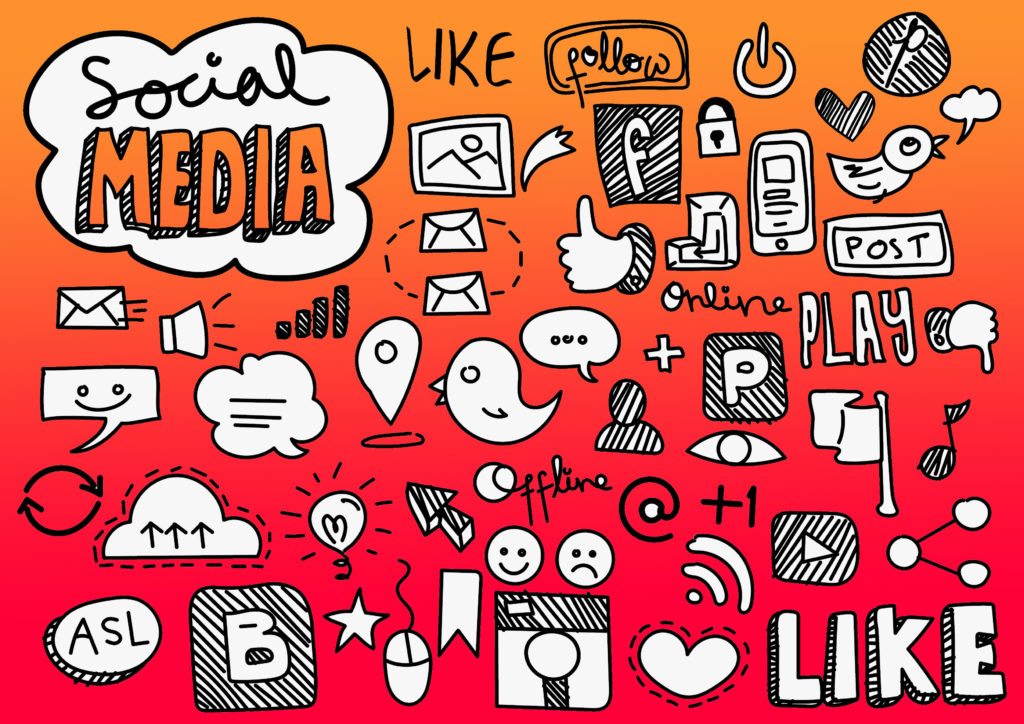
Conclusion
YouTube is a powerful platform that you can use to build your business and get a ton of extra traffic. I hope this blog post helped show you how to rank YouTube videos quickly and easily.
If you want to succeed on YouTube, you have to be willing to put in the time and effort to improve your channel and get your videos out there. It won’t happen overnight, but if you follow my five tips, you will soon be seeing a boost in your video rankings.
Would you like Viewership to manage your YouTube channel and help you get to the first page of YouTube and Google? Start working with me today, and together we can grow your brand online!
[…] functionality plays an important role on Instagram TV. But what about as a creator? Just like optimizing your YouTube content, your IGTV videos should have a good title and description. Unlike Instagram, on IGTV you can add […]